Virtuemart Web Services
This Web Service allows to remotely manage the features offered by Virtuermart Up to version 3.x.
With this plugin you can connect to Virtuemart with any API based in languages like Java, Flash/Flex, PHP, Python, Javascript, C, C++, C#, .NET, Iphone API, Android API, etc. through a different JSON request / response.
Overview
In the image below we will show an example of the response of one product using our web service.
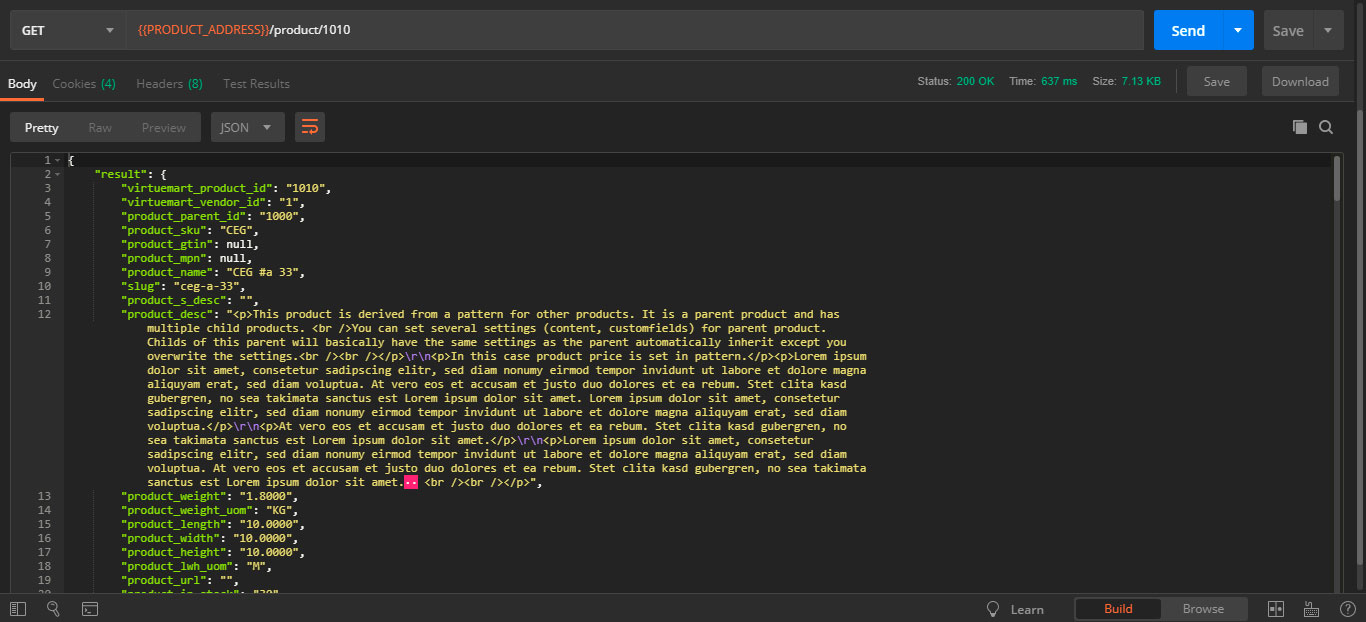
VM Services plugin allows to:
- Listing, modify, create and delete Products
- Listing, modify, create and delete Categories
- Listing, modify, create and delete Stock
- Listing, modify, create and delete Prices
- Listing, modify, create and delete Manufacturer
- Listing, modify, create and delete Vendors
- Listing, modify, create and delete Orders
More than 150 Web Services provided!
How can I subscribe?
GET STARTED
- 1. Subscribe to the VM Services plugin by clicking on the "subscribe" button that is in the navigation bar that is visible as you scroll down the page.
- 2. You will have to download the cAPI component in this page: Download cAPI component.
- 3. Install the cAPI component in your Joomla! through the installation menu.
- 4. Install the VM Services plugin as you installed the component.
- 5. Activate the VM Services plugin in your Joomla!.
- 6. In the configuration view of the cAPI component, verify that the VM Services plugin is activated.
- 7. For more help on the cAPI component, review the manual HERE.
How should I do if I already have the cAPI component?
If you already own the cAPI component you only have to subscribe to this plugin for 99 dollars and follow the steps for its installation.
More Features:
- Listing, modify, create and delete Buyers
- Listing, modify, create and delete Order Status
- Listing, modify, create and delete Shop Configuration
- Listing, modify, create and delete Countries
- Listing, modify, create and delete States
- Listing, modify, create and delete Shipment Methods
- Listing, modify, create and delete Payment Methods
- Listing, modify, create and delete Custom Fields
What is it for?
Allows to create and design your own apps, mobile apps, inventory systems, point-of-sale systems and extensions of the Component Virtuemart using only a few requests. It also connects Virtuemart with any application through our Web Service.
What do I get when I subscribe?
By subscribing to our plugin you get access to the VM Services plugin extension, getting its updates while the subscription is still active and you will also get an instruction manual that will explain to you how to make the different requests, with their respective examples and their different functions.
To subscribe to this plugin you have to click on the "subscribe" button that is in the navigation bar that is visible as you scroll down the page. If you want more information about the service we provide you can find it in the menu Need Help?
After your payment, you have to log-in and visit our downloads area. You will be able to download your extensions from there and you can find the documentation, that is in the navigation bar that is visible as you scroll down the page, in the respective extension menu.
IMPORTANT!
This plugin requires the installation of the CAPI component developed by Annatech.

